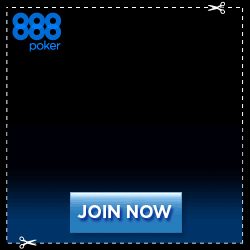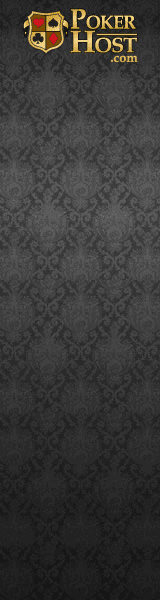Full Tilt Poker is now back and the traffic numbers have been growing steadily since the re-launch. In this guide I want to go through a step-by-step process for downloading and installing the Full Tilt Poker software suite plus take a look at the features available.
Full Tilt Poker is now back and the traffic numbers have been growing steadily since the re-launch. In this guide I want to go through a step-by-step process for downloading and installing the Full Tilt Poker software suite plus take a look at the features available.
Since the re-launch Full Tilt Poker is strictly an online poker room, as the mobile app hasn't been re-launched yet. Full Tilt Poker has a downloadable poker room that is compatible on Windows and Mac, but there is no instant play version of the software.
To download Full Tilt, you can start by visiting the website tiltpokerdownload and click on the Download Full Tilt arrow. This will then bring you to the main FTP site, at which time you will click on the "Play Now" button or "Download" button. The software will take a few minutes to download, after which you'll be required to register a Full Tilt Poker account before accessing the lobby.
The only step left after opening a new account is funding your account. In the Full Tilt Poker lobby there is a big "Cashier" button at the top of the screen. Visit the cashier section to see the multiple banking methods and choose the one that you would like to use.
Full Tilt Poker Lobby & Table Features
The Full Tilt lobby has multiple views, but we suggest using the standard view. With the standard view players can view every game and tournament that's running or has open registration. You can also configure game filters to show the games you want to play.
There are basic filters displayed in the poker lobby to make finding the game you want simple. You can also use advanced filters to only show specific tournament types and starting times. If you want to play a tournament in the next hour you can select that filter.
Once sitting down at a table there are numerous features that you can access. In the top right corner there will be and options, stats and lobby button. You can click the lobby button to bring up the lobby in case you want to find a new game/tournament to join.
From the options menu you can customize several features to do with your gameplay such as your 3D avatar or the deck. The stats button will pop-up with stats from your current session that you can use to see how you've been playing and where to improve.
In the bottom right corner of the table at Full Tilt Poker players will be able to chat to each other. If you don't want the chat running while playing poker you can change your chat settings by clicking on the "Options" tab that I talked above in the last paragraph.
Poker players these days all want extra features to make playing online poker more entertaining. One feature at Full Tilt is that you can "Run it Twice" on certain ring table games as long as you're all-in heads-up and your opponent agrees to run it twice.
Full Tilt Poker Games & Tournaments
Full Tilt has a huge range of poker games to play once you've installed the software. There are 10+ poker games that can be played for real money. The most active tables are Holdem and Omaha, but there are Draw, Stud, Mixed and other games to play as well.
If you prefer playing tournaments there are about a dozen tournament varieties including shootout, knockout, multi-entry, rebuy, turbo, super turbo, double stack, double/triple chance and several others. You won't find a better selection of tournament types.
Full Tilt Poker is also home to the "Rush Poker" variant, which was the very first fast-fold poker game released. Rush poker can be played on ring table games or tournaments. Make sure you read the rules of Rush Poker before you sit down and start playing.